
Photo editing is an important part of creating stunning photos. Photography only gives fifty per cent to make a photo visually appealing, the remaining is done by the process of editing it. Editing in this sense involves both tampering with the color and texture. Photo editing can transform your images from average to stunning with just a few tweaks. But editing is not that easy, you require basic knowledge to edit images. Here are ten basic photo editing tips from the expert editing professionals of Wilson Studio:

Crop and Straighten:
- Cropping: Cropping can be done to remove unwanted elements in the photo or to give the photo a good frame.
- Straightening: Ensure the horizon is at the correct level.
Adjust Exposure and Contrast:
- Exposure: Make use of the exposure to brighten and darken your photo if it’s overexposed or underexposed.
- Contrast: Increase contrast to make your photo pop to enhance the difference between light and dark areas.


Balance the Whites (White Balance):
- Adjust the white balance to make colors appear natural. Correct a warm (yellow) or cool (blue) tint to reflect the true colors of the scene.
Enhance Colors (Saturation and Vibrance):
- Saturation: Increase or decrease the intensity of all colors in the photo.
- Vibrance: Boosts the muted colors without oversaturating the already bright ones, preserving skin tones.

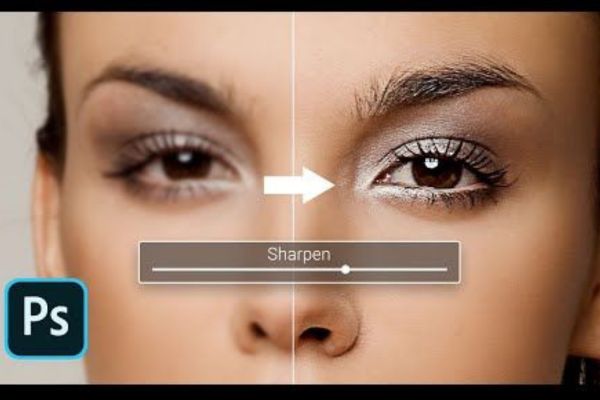
Sharpening:
- Increase sharpness to improve the details and make the subject stand out. Be careful not to overdo it, as it can introduce noise.
Remove Noise:
- Reduce noise, especially in low-light photos, to make the image cleaner and more professional. Noise reduction helps in smoothing out grainy areas.
- Vibrance: Boosts the muted colors without oversaturating the already bright ones, preserving skin tones.

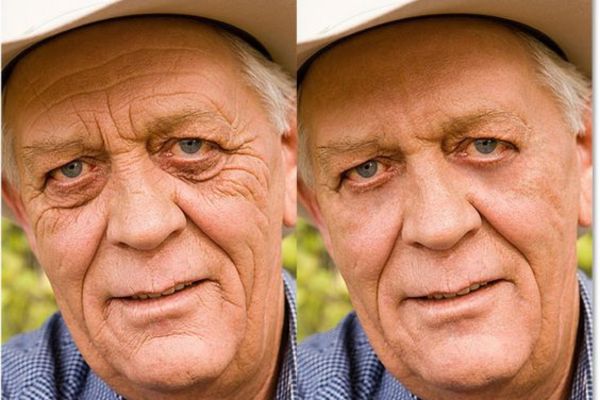
Use the Healing Tool:
- Remove spots and unwanted objects from the photo. Most editing software has a healing brush or clone stamp tool for this purpose.
Play with Shadows and Highlights:
- Adjust shadows to bring out details in darker areas and tweak highlights to recover details in bright areas. This adds depth to your photo.
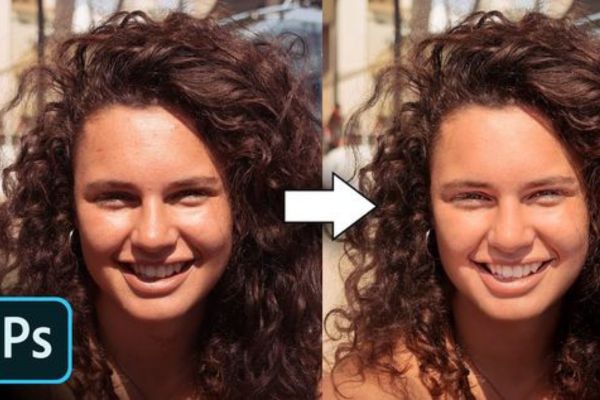

Use Filters Sparingly:
- Filters can be used to add a creative touch but use them carefully to avoid an over-processed look.
Add a Vignette:
- Add a slight vignette to draw the attention of the viewer to the subject by adding a dark color to the edges.
